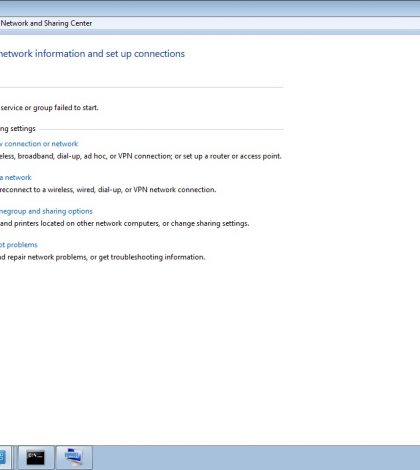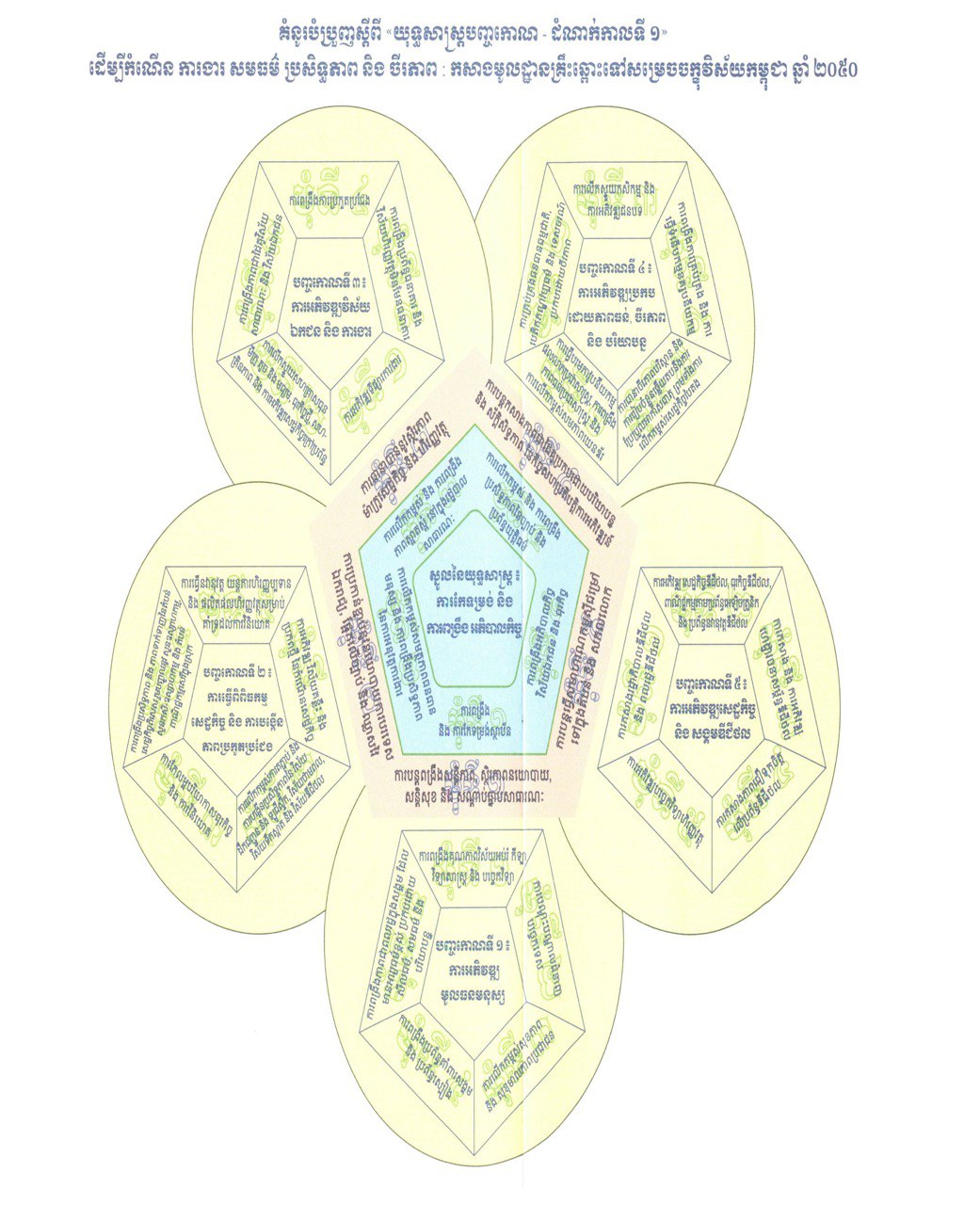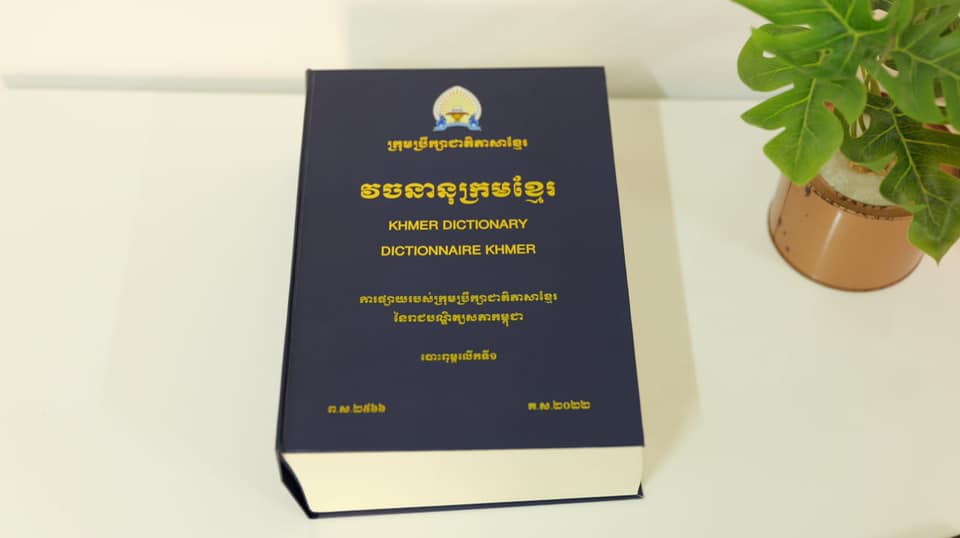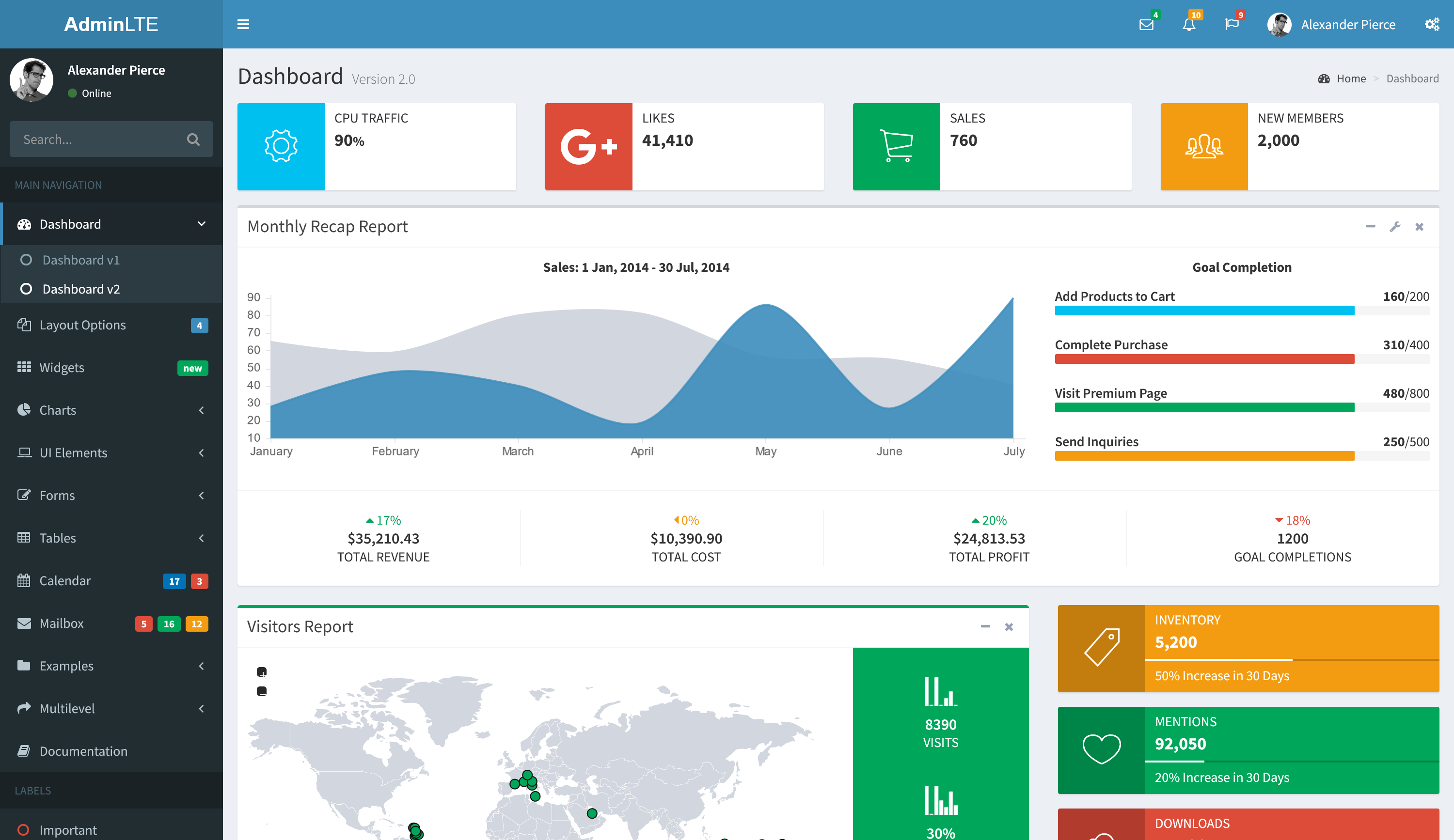If you can not access on internet or network with a message that “The dependency service or group failed to start” is displayed in their Network & Sharing Center.
Open the Start Menu. Search for cmd and right-click on the search result of the exact same name, Click on Run as administrator. This will launch a Command Prompt that has administrative privileges.
Type the following command in Command Prompt and press Enter:
net localgroup administrators localservice /add
Type the following command in Command Prompt and press Enter:
net localgroup administrators networkservice /add
exit Command Prompt and Restart your computer.
Source: Appuals
0Shares