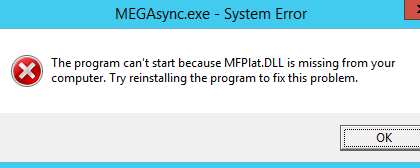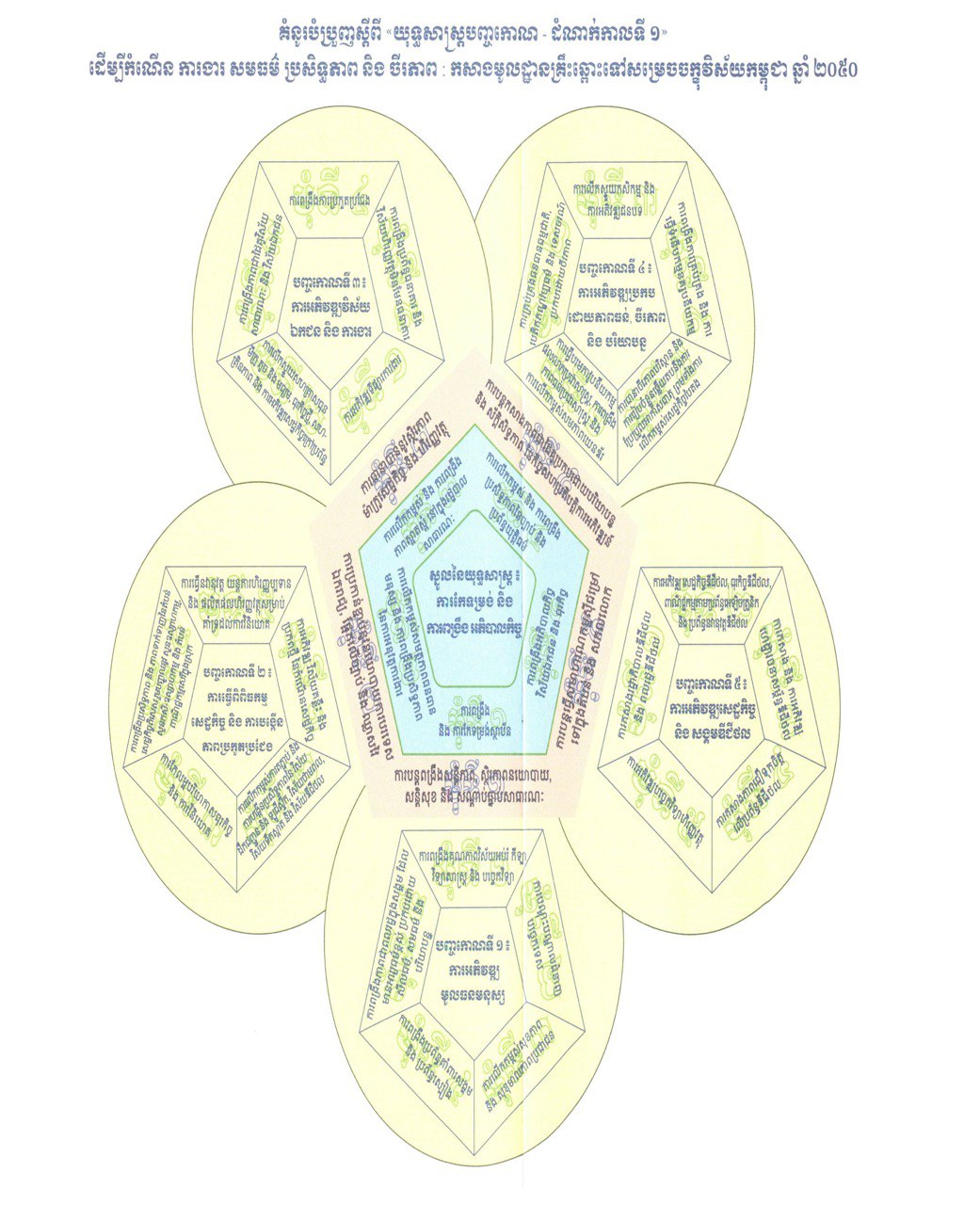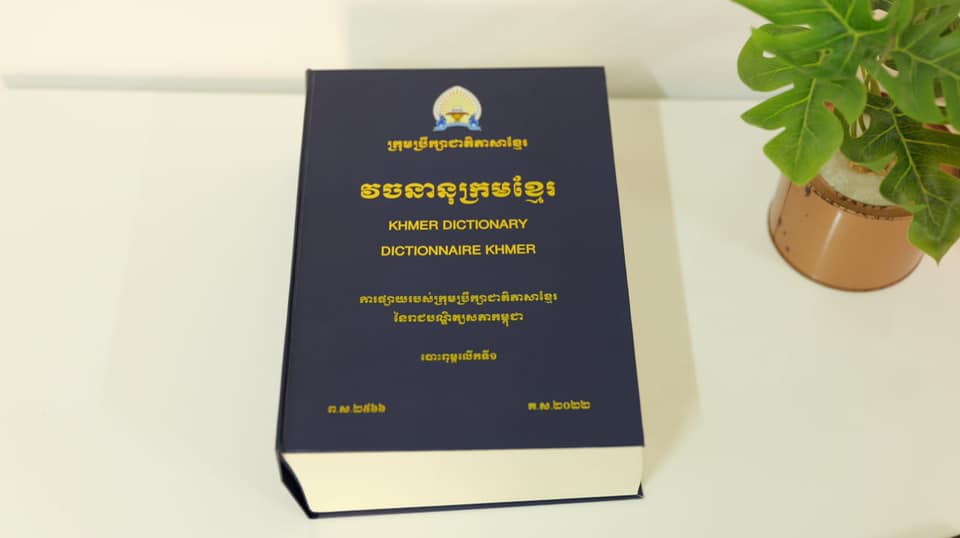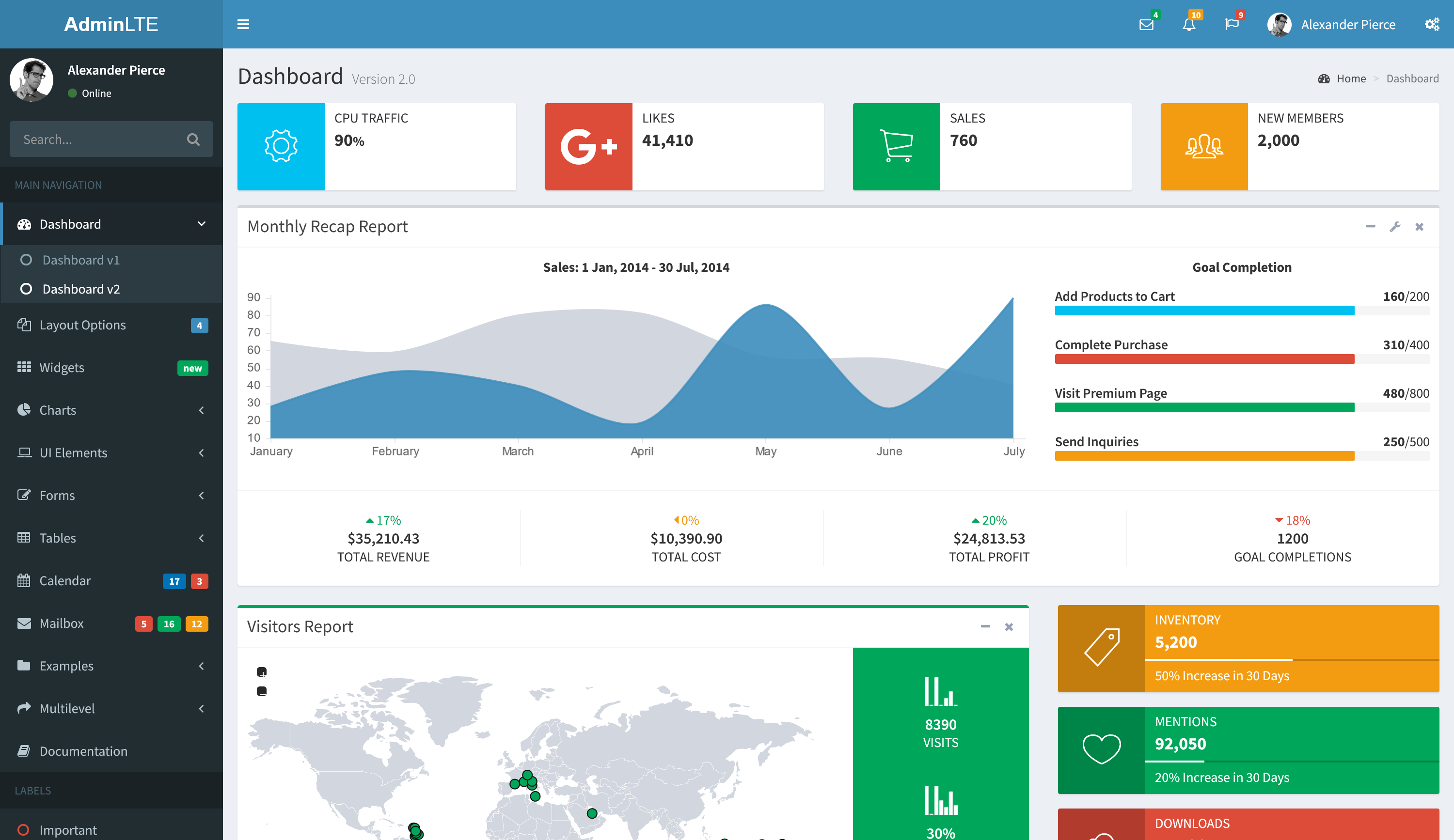I install MEGAsync on the Windows Server 2012 R2 Standard, and try to run mega-login on cmd, but there is a system error saying that The program can’t start because MFPlat.DLL is missing from your computer. Try reinstalling the program to fix this problem.
Go to the official websit to download and Install the Windows Server Essentials Media Pack. Note that this version is only applicable to Windows Server 2012 R2 Standard. If this error occurs in other operating systems, you also need to download software that matches the operating system.
Add Windows Server Essentials Experience role if necessary
When installing the Windows Server Essentials Media Pack, you may get an error saying: Your server does not have the Windows Server Essentials Experience role installed. To install the Windows Server Essentials Media Pack, you must first install the Windows Server Essentials.
You can add the Windows Server Essentials role in the server management.
1. Open Server Manager. Click Manager -> Add Roles and Features.
2. Check Role-based or feature-based installation
3. In Select server roles. Select Windows Server Essentials Experience.
After this installation successful, install Windows Server Essentials Media Pack again.