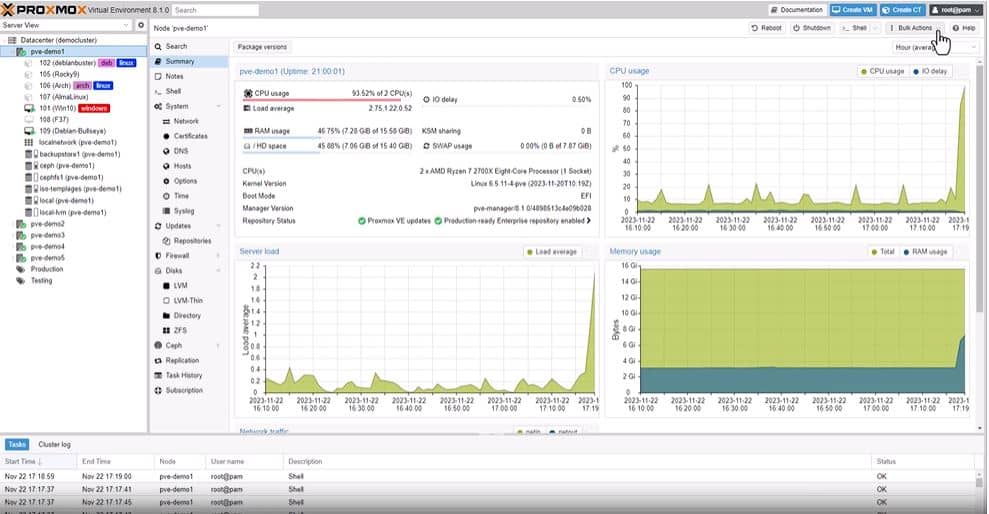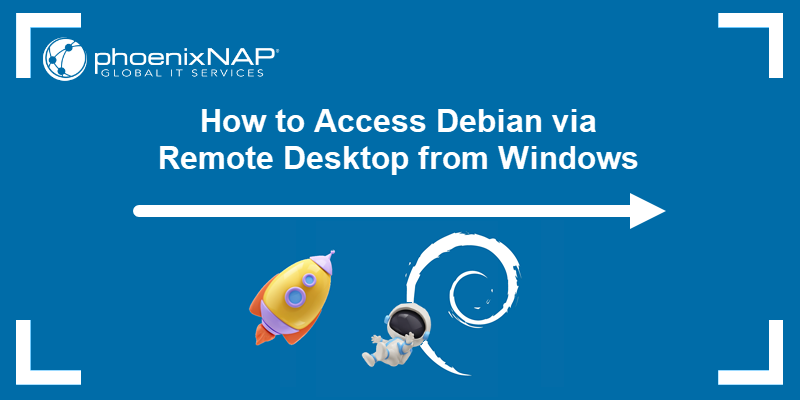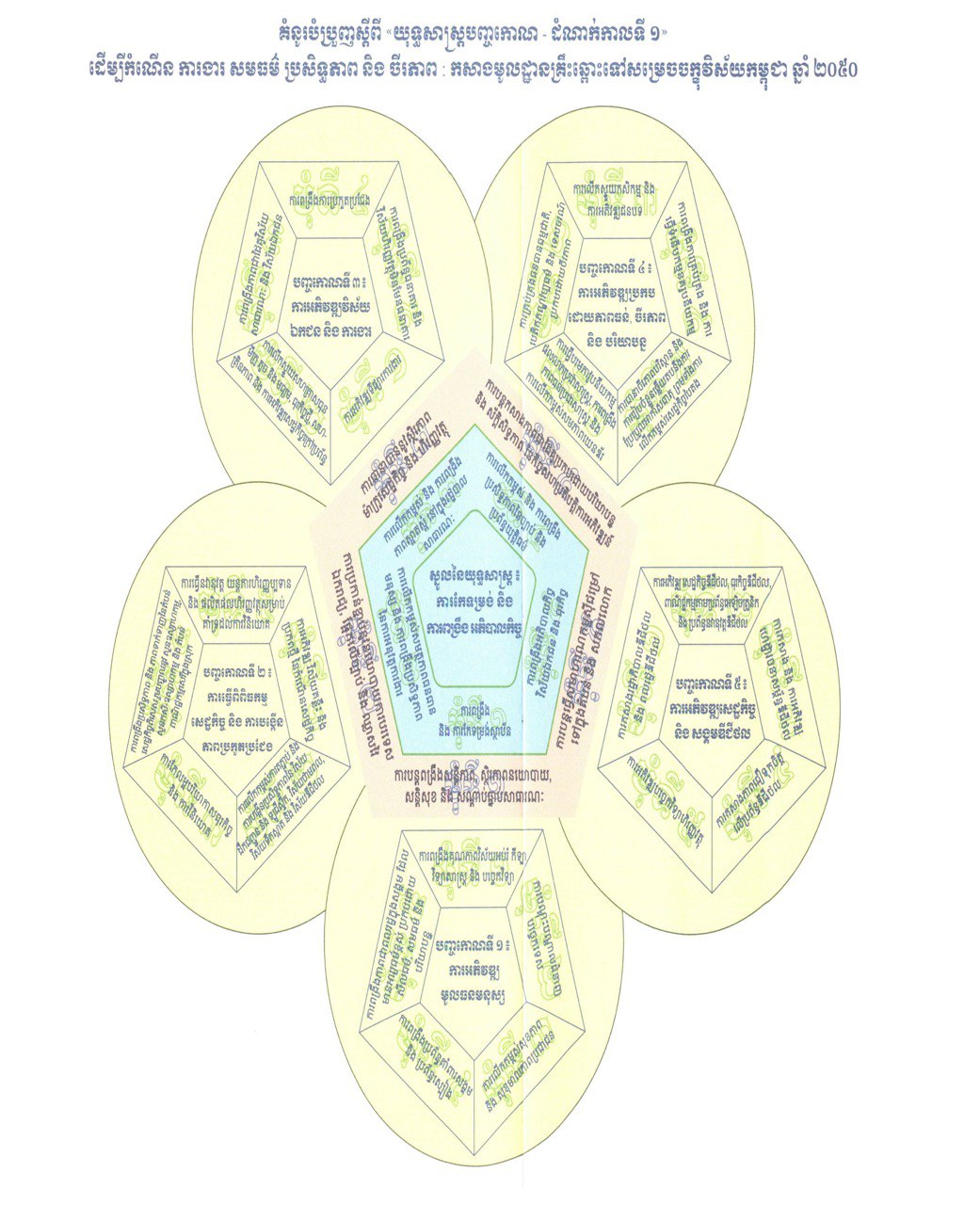1- You can’t move the hibernation file hiberfil.sys. It must must reside on the system partition, as it’s used very early in the boot and before other disks become available.
However, you can get rid of hiberfil.sys entirely by disabling Hibernation. To do this, run the following command from an elevated command prompt:
Key Windows + R then entry
powercfg /H off
To turn Hibernation back on, simply use:
powercfg /H on
2- To move the page-file:
Run SystemPropertiesAdvanced
In Advanced tab, under Performance, click Settings...
Position to the Advanced tab
Under Virtual memory, click Change...
Uncheck "Automatically manage paging file size for all drives" and choose your disk and amount to allocate
Click OK and reboot.